Skip to the content
Step 1 #
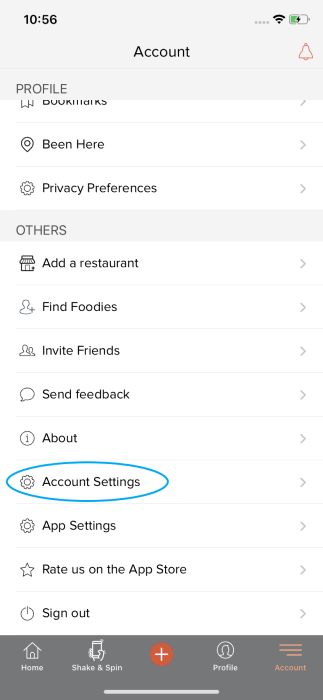 Step 1 : Tap on Account Settings
Step 1 : Tap on Account Settings
Step 2 #
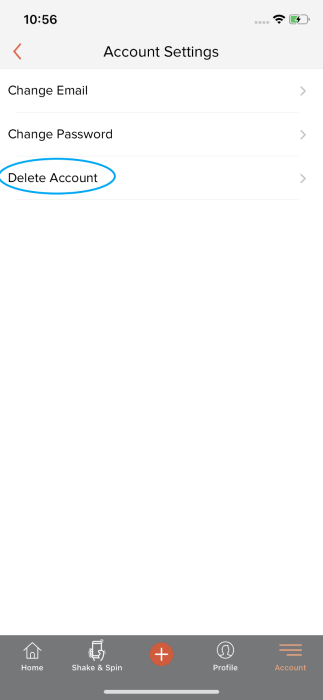 Step 2 : Tap on Delete Account from the list.
Step 2 : Tap on Delete Account from the list.
Step 3 #
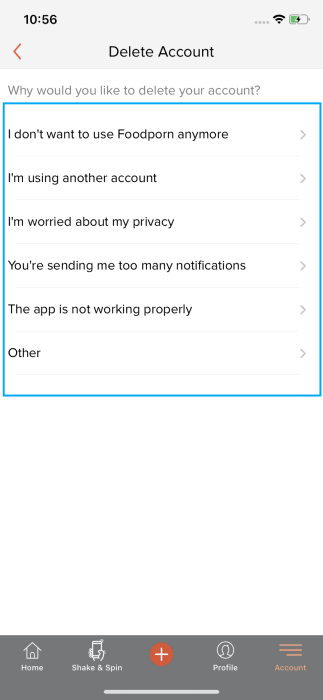 Step 4 : Tap on any reasons from the list
Step 4 : Tap on any reasons from the list
Step 4 #
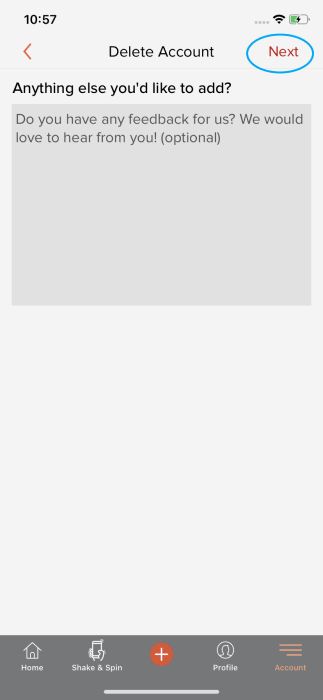 Step 4 : Tap on Next
Step 4 : Tap on Next
Step 5 #
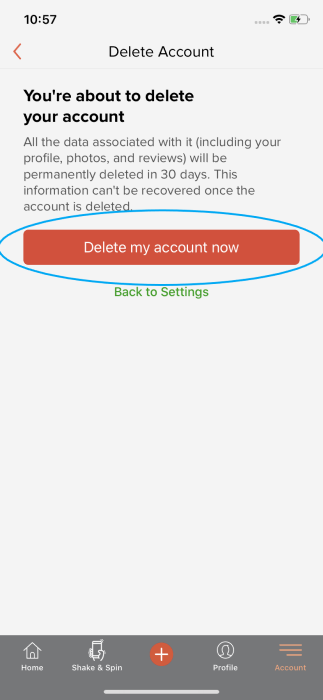 Step 5: Tap on Button Delete my account now to delete the Account
Step 5: Tap on Button Delete my account now to delete the Account
Leave a Reply