Skip to the content
Step 1 #
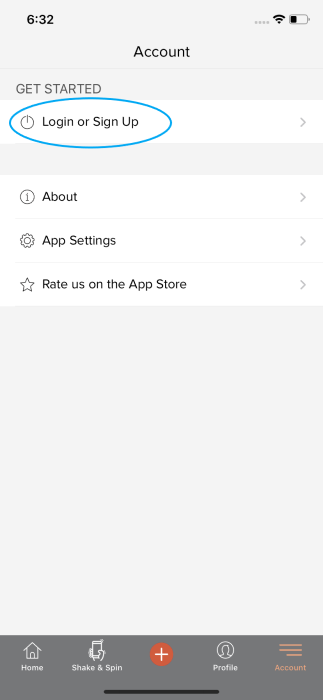 Step 1: Click on bottom right menu Account, Then Click Login or Sign Up
Step 1: Click on bottom right menu Account, Then Click Login or Sign Up
Step 2 #
 Step 2: Click on SIGN UP
Step 2: Click on SIGN UP
Step 3 #
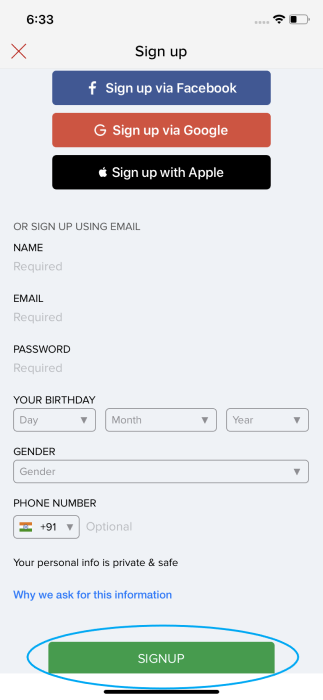 Step 3: Fill the form and then click SIGNUP
Step 3: Fill the form and then click SIGNUP
Step 4 #
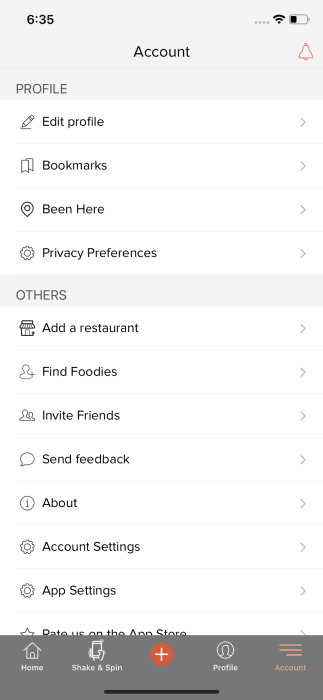 Step 4: Account will get created and the User will be presented by this Screen
Step 4: Account will get created and the User will be presented by this Screen
Leave a Reply